I am glad to announce that DriverMaster is updated to 1.0.3 with few major bug fixes:
- New license request code which solves the problem with deactivating the script parameters. You will need to run the update and resend me your new request code for a new license
- Problem with deleting Path spline is gone now. It used to affect chassis controls, not anymore
- “Mass” parameter is simplified and fixed
Thanks to all the supporters for your feedback and suggestions!
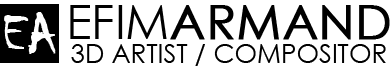
orlando
please
yong li
I can’t find the way to download
Efim Armand (author)
You can purchase it here:
http://e-armand.com/downloads/driver-master
Thomas Vilushis
I made the purchase(Travis Johnson) today via PayPal. Where can I download the script?
Efim Armand (author)
Please check spam folder for missing email with a link to download.
mike
hello,
will this work in 3ds max 2020?
Efim Armand (author)
Hi, yes it was tested in 3ds Max 2020.
Edson Silva
hello,
will this work in 3ds max 2021?
Efim Armand (author)
Hi, yes it supports 3dsMax 2012-2021
sonam bhutia
i upgraded to 3dsmax 2022 its not working please help.
Efim Armand (author)
Hi, please disable 3ds Max 2022 protection in Preferences, restart it, then install the plugin.
rodnez
I’m using 3dsmax 2025, but the plugin is not working. any solution?