Here is my first car rigging approach, which became more complicated than it was at the beginning when I decided to research this topic. I’ve studied a lot of car rigging tutorials, took all the best features and built my own rig scheme. It became a great new experience for me in developing scripted rig.
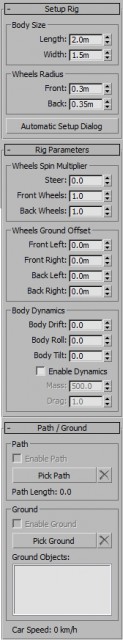 The main features:
The main features:
- one click rig creation
- dialog for automatic alignment of rig to the car and wheels (brakes optional)
- controls for body and wheels dynamics
- automatic secondary motion
- path following with proper wheel rotation, steering and body roll
- terrain following, the list of terrain objects
- vehicle speed speedometer in Kilometers per Hour
- automatic rotation of car depended on its travel direction (in case of manual animation without path spline)
At this moment I’m working on a short animation with parallel testing of the rig, adding some new features, fixing bugs.
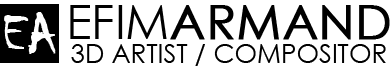
Remy
Wow! Great tool we have here!
Do you plan to release it (commercial or free)?
elfin (author)
Hi Remi, thanks for the appreciation!
Regarding the possibility of future public release, at the moment there is no intention of doing so.
elfin (author)
It happened!
http://e-armand.com/downloads/driver-master
freeman401
Awesome! I’m waiting for release.
elfin (author)
Thanks, you can purchase it here:
http://e-armand.com/downloads/driver-master
tino
wow! i need this so much! epic rig! so easy and complete. looking foward to see this for download! congrats!
elfin (author)
Thank you!
http://e-armand.com/downloads/driver-master
vaslavo korytkowski
congrats man, it looks so much better then mad car script
Atom
I am waiting for release too. It’s great tool to rig car animation.
Please, please release it for the person who want it.
elfin (author)
Here you go!
http://e-armand.com/downloads/driver-master
Douglas
Hello.
I wonder where I can buy your rig script car?
Thanks.
elfin (author)
Hi Douglas,
Script is released, you can find it here:
http://e-armand.com/downloads/driver-master
VideoPortal
Been doing couple of animations with closeup for different cars and here where this script saved me couple of hours needed for rigging those cars ! So easy to work with and so intuitive workflow ! Thanks for this !
Visual ID
I need to know how to control the speed and braking, otherwise I won’t buy it, would you try to help me with that?
Efim Armand (author)
Hi,
Curve Editor will be the primary tool for that, like for any animation.
By adding/changing keys to the Path Constraint animation curve you can easily make your vehicle stop, start, change the speed.
Speedometer helps visually to control the speed as well.
So mostly you have to be familiar to curve editing.
Best,
Efim
Visual ID
Could you do a tutorial for this ?, in my case I have no idea how to handle animation curves, thanks
Efim Armand (author)
Absolutely, I will make a tutorial as soon as possible.
Ivan K
Hi! How it is possible to create a loop animation like this:
-car start from parking, driving around the block, coming back to starting point and parking in reverse to exact same position as it was in the beginning?
Efim Armand (author)
Hi, I would suggest doing this: Animate the car the make the loop, keep the last segment of the spline straight. Then Create another car rig with a spline going backwards to a parallel parking (you will have to invert the curve in Curve Editor).
Animate car objects visibility to switch to the second rig’s car.
Something like that.