Personal CG project of the memorial to the murdered Jews of Europe at Berlin – the site is covered with 2,711 concrete slabs or “stelae”, one for each page of the Talmud arranged in a grid pattern on a sloping field. According to project text, the stelae are designed to produce an uneasy, confusing atmosphere, and the whole sculpture aims to represent a supposedly ordered system that has lost touch with human reason.
Some time ago I purchased a license of Itoosoft Forest Pro plugin, here is a result of using it. As it was with the “NYC Taxi” project, my simple tests have regrown into a short film. Using this plugin was not quite ordinal, I tried to scatter stelae, tiles and stones playing with plugin parameters; the scene is mostly procedural.
You can read the making of on Ronen Bekerman’s blog.
I’ve noticed that maxscripting become more necessary and useful during my workflow. This time I was really tired to type paths for GI prepasses and all kind of outputs (there were more than 20 cameras in the scene), so a small batch render with automatic saving/loading files (irradiance/lightcache maps and render outputs) was developed. It sends render tasks to Backburner with automatic generated names and camera-based frame ranges.
Done with 3ds Max (V-Ray, Forest Pro), Nuke, After Effects.
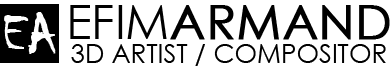























seccovan
amazing же
Kokoko
epic лук
Frika
Well done! I´m curious about a making-off. I´m also interresting about the script you described above.
Greetings
elfin (author)
The making of is on the way, as to the script I must admit that it is actually based on my scene render settings (Irradiance map + Lightcache), renderfarm creditials and my network paths: so it’s all inside the code, there are no UI controls to change the settings. To make it useful for public needs is kind of hard task (unfortunately I have not much time to do it right now).
What I could advice you at the moment is a great script by Sergey Pogosyan:
http://www.sergepogosyan.com/scripts/BatchCameraRender/
http://www.sergepogosyan.com/scripts/BatchCameraRender2/
Thank you for your response, cheers!
CGIFurniture
Nice post