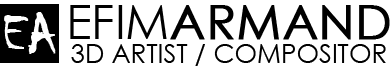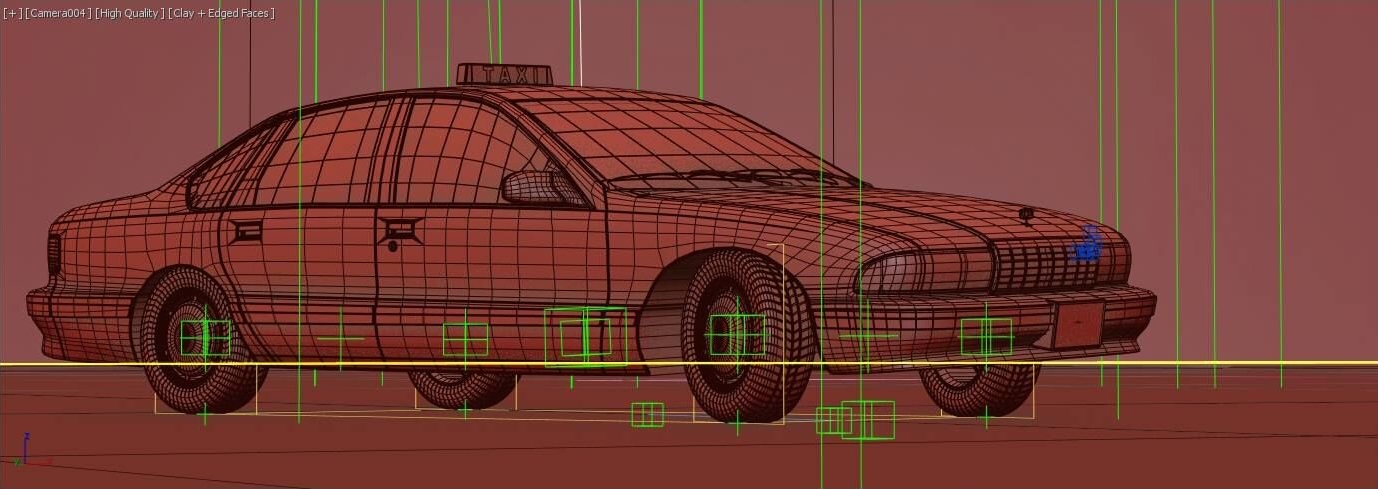I’m pleased to announce the latest release of DriverMaster. Version 1.1 adds 3ds Max 2021 support and cool new features. Here are release notes and improvements:
Archive

My making of was featured on ronenbekerman.com Thank you Ronen!

Hi there, this script adds a procedural shake animation layered on position/rotation tracks (needs your standard or VRayCamera to be selected). You can control parameters at Shake Parameters rollout which you’ll find at the end of the camera/point parameters. elfinCameraShake.zip
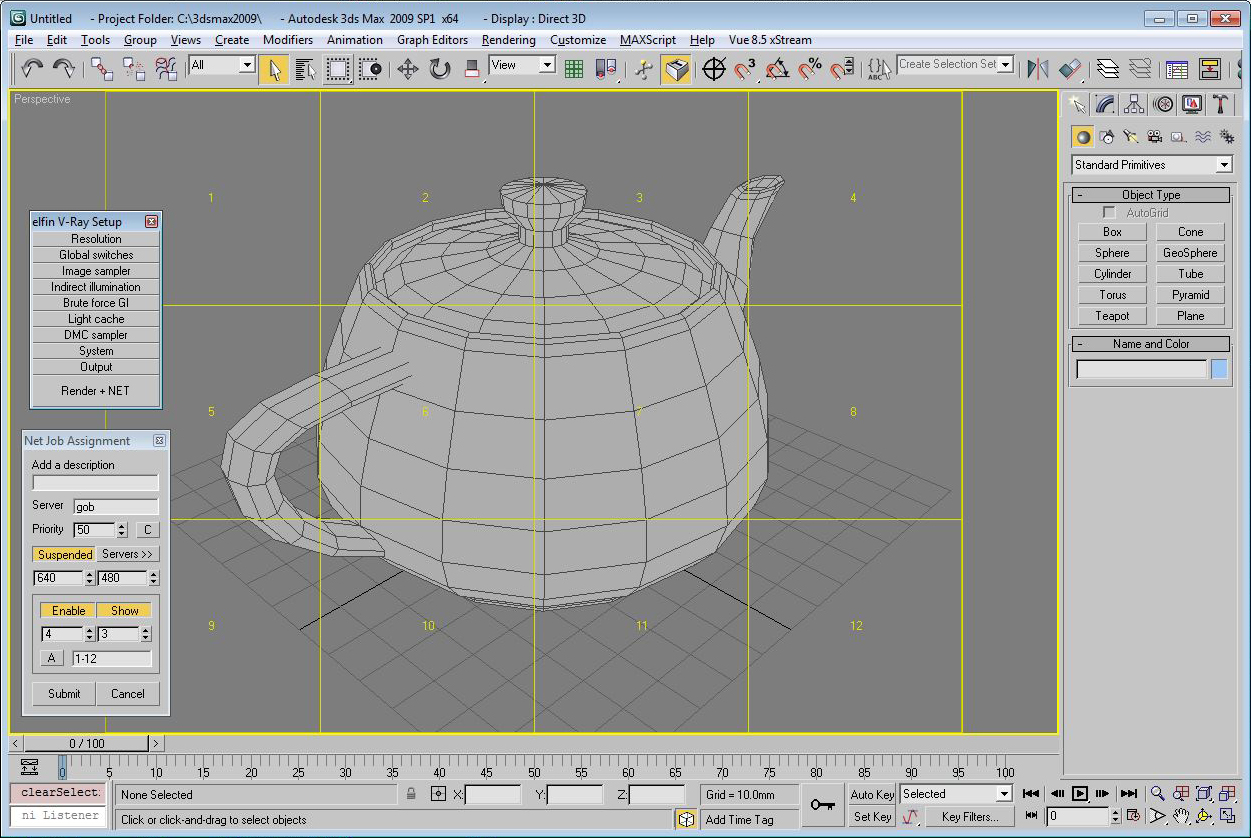
It’s the part of elfin V-Ray setup script, which is in beta-testing now.netRender dialog allows quick and convenient way to send your scene to backburner. Server list items are got from backburner manager. Also there is a tile renderer which is useful for rendering large pictures by dividing them into several parts rendered by available servers in backburner in one time, so it speeds up getting the final image. Backburner job names are given automatically according to the file name of scene, camera, description and the time of submitting, fox example: park_re_camera02_description__20101130-174533 or strip003_1x3_park_re_camera02_description__20101130-174533 in case of dividing the image…