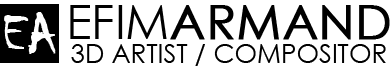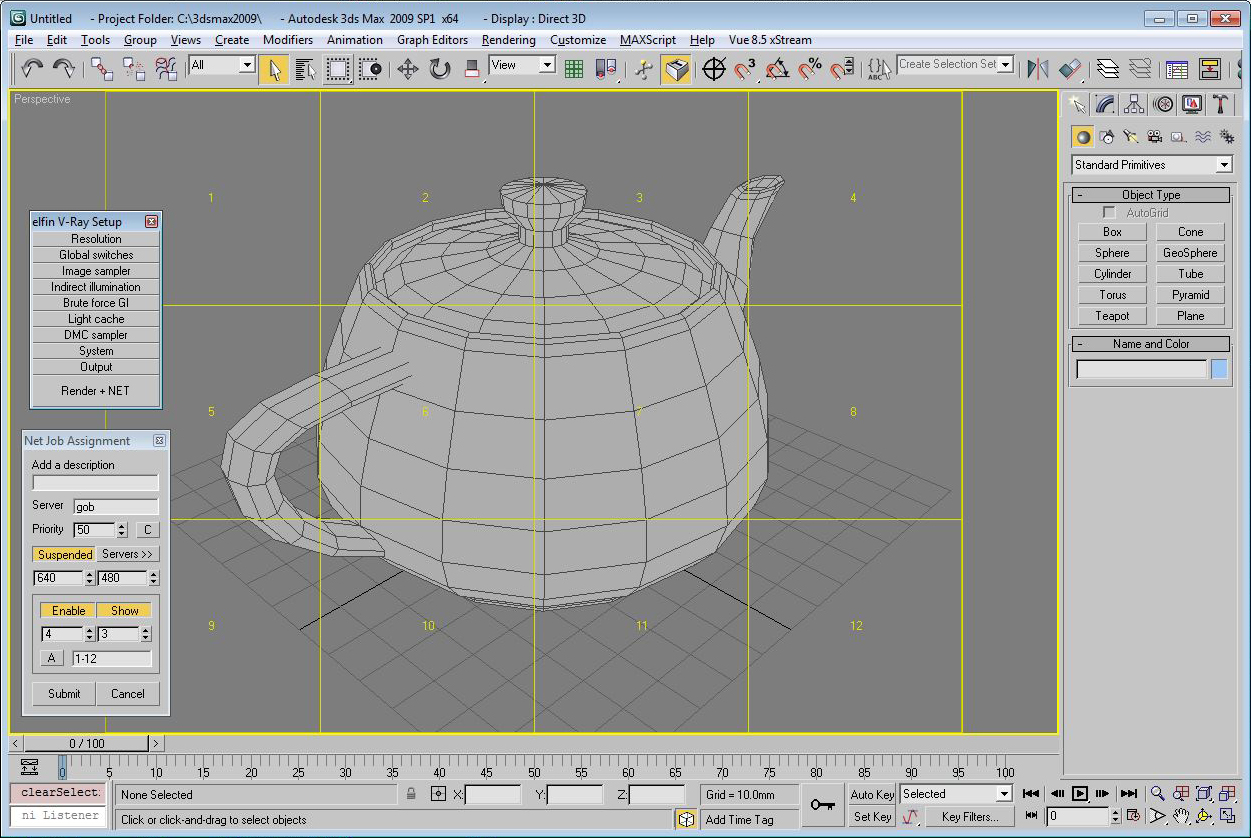It’s the part of elfin V-Ray setup script, which is in beta-testing now.netRender dialog allows quick and convenient way to send your scene to backburner. Server list items are got from backburner manager. Also there is a tile renderer which is useful for rendering large pictures by dividing them into several parts rendered by available servers in backburner in one time, so it speeds up getting the final image. Backburner job names are given automatically according to the file name of scene, camera, description and the time of submitting, fox example: park_re_camera02_description__20101130-174533 or strip003_1x3_park_re_camera02_description__20101130-174533 in case of dividing the image to tiles. Before sending to backburner script assigns objectID to all the geometry objects in scene which are determined by the containing layers, so the objects with no objectID (objectID = 0 in properties) will get the unique objectID number, numbers are grouped by layers containing these objects.
Useful information:
- first of all fill in the “server” string, just write the name of the server there the backburner manager is running (script uses the default 3234 port)
- “description”: define some short description of job which will be added to the name of this job in backburner and to the filename of output image/sequence.
- “enable” button activates the tile render mode. the count of tiles to render is defined by spinners below (horizontal/vertical count of tiles). you can render all the tiles or just input the numbers of tiles you want to render (use “1, 2,5 ,7- 12” syntax for example). “show” button helps you to see grid and numbers of tiles directly in viewport.
- pressing “a” button allows to set the resolution of one tile output to the integer number. so if the resolution of the whole image can’t be divided by the count of horizontal or vertical count of tiles, the new count will be suggested. for example 400 px can’t be divided by 3, but 2 or 4 is a good count to be divided by.
Please get me know about possible bugs here, suggestions are welcome.