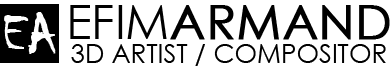Script allows you to create the structure of folders in destination place. You can pick a template folder containing some folder structure inside to generate the list of folders in the list of the script, or simply add folder names one by one by pressing “+” button. After the list is ready all you need is to select preferred folders names in list to create, paste or choose the destination folder, where the structure will be created and press “create” button. The selection of folders in the list could be saved to presets. Subfolders in the template folder structure are…
© Efim Armand. All Rights Reserved.
Category: Script
Here’s the last update of my script, which has become bigger and got some useful new features such as: opportunity to save/load irradiance map files from UI of the script. file names are suggested by the script at once (generated using the name of the scene file + the active camera name if it is in the scene). for example: park_camera02_.vrmap. the output section of script provides saving to several formats of files. there are three available variants of saving the render including creating multichannel exr or saving each channel separately if there are some channels in render elements. file…