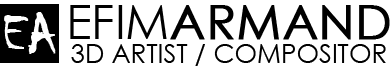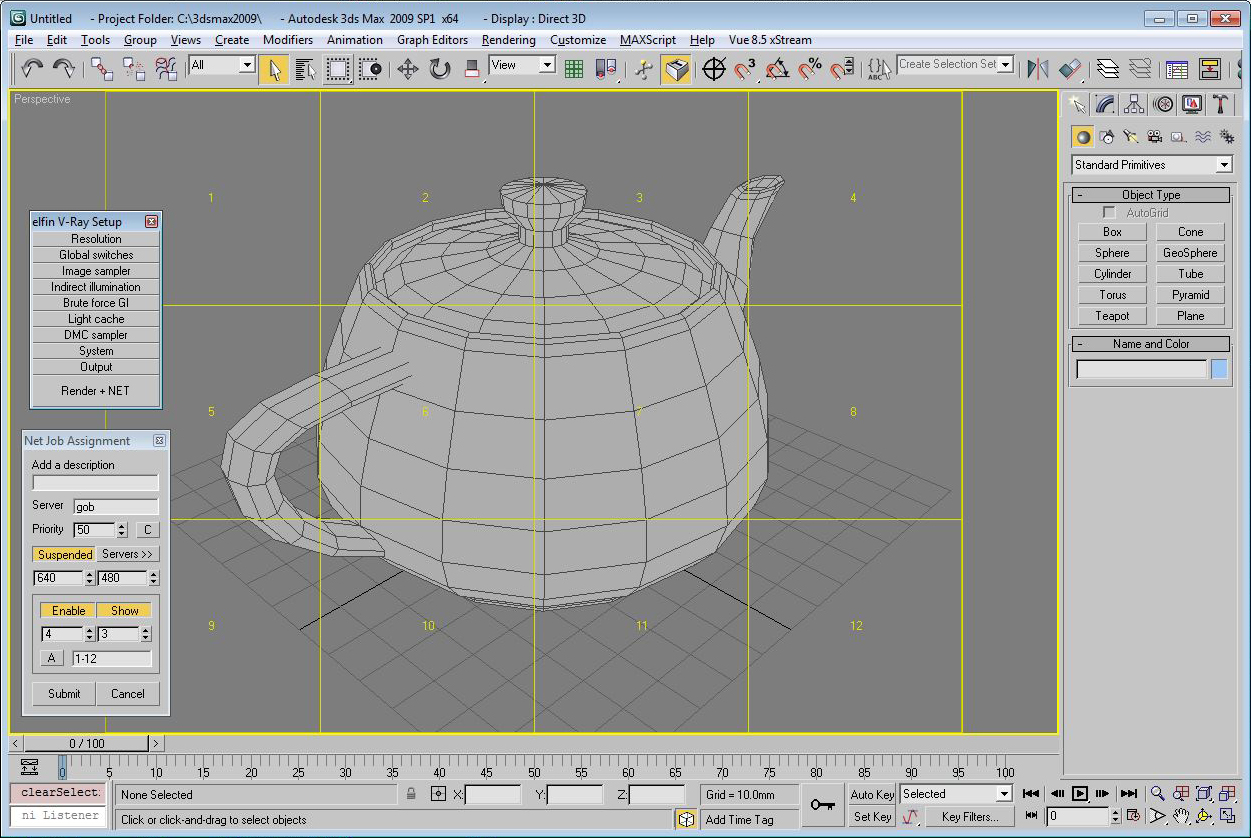It’s the part of elfin V-Ray setup script, which is in beta-testing now.netRender dialog allows quick and convenient way to send your scene to backburner. Server list items are got from backburner manager. Also there is a tile renderer which is useful for rendering large pictures by dividing them into several parts rendered by available servers in backburner in one time, so it speeds up getting the final image. Backburner job names are given automatically according to the file name of scene, camera, description and the time of submitting, fox example: park_re_camera02_description__20101130-174533 or strip003_1x3_park_re_camera02_description__20101130-174533 in case of dividing the image…
Welcome To My Blog
Some environments and animation shots for FxPro commercial.
Script allows you to create the structure of folders in destination place. You can pick a template folder containing some folder structure inside to generate the list of folders in the list of the script, or simply add folder names one by one by pressing “+” button. After the list is ready all you need is to select preferred folders names in list to create, paste or choose the destination folder, where the structure will be created and press “create” button. The selection of folders in the list could be saved to presets. Subfolders in the template folder structure are…
Here’s the last update of my script, which has become bigger and got some useful new features such as: opportunity to save/load irradiance map files from UI of the script. file names are suggested by the script at once (generated using the name of the scene file + the active camera name if it is in the scene). for example: park_camera02_.vrmap. the output section of script provides saving to several formats of files. there are three available variants of saving the render including creating multichannel exr or saving each channel separately if there are some channels in render elements. file…
This small animation was made of 4 photos (skulls, forest, skeleton’s hand, Santa’s hat) just for testing some animation in Nuke.
Winner of VisMasters Animation of the Month.This small animation was made of 4 static pictures rendered in 3dsmax, which presented 4 main seasons of the year, and then composed together. Musical composition by Alexei Rybnikov.